Guide: Travel requests
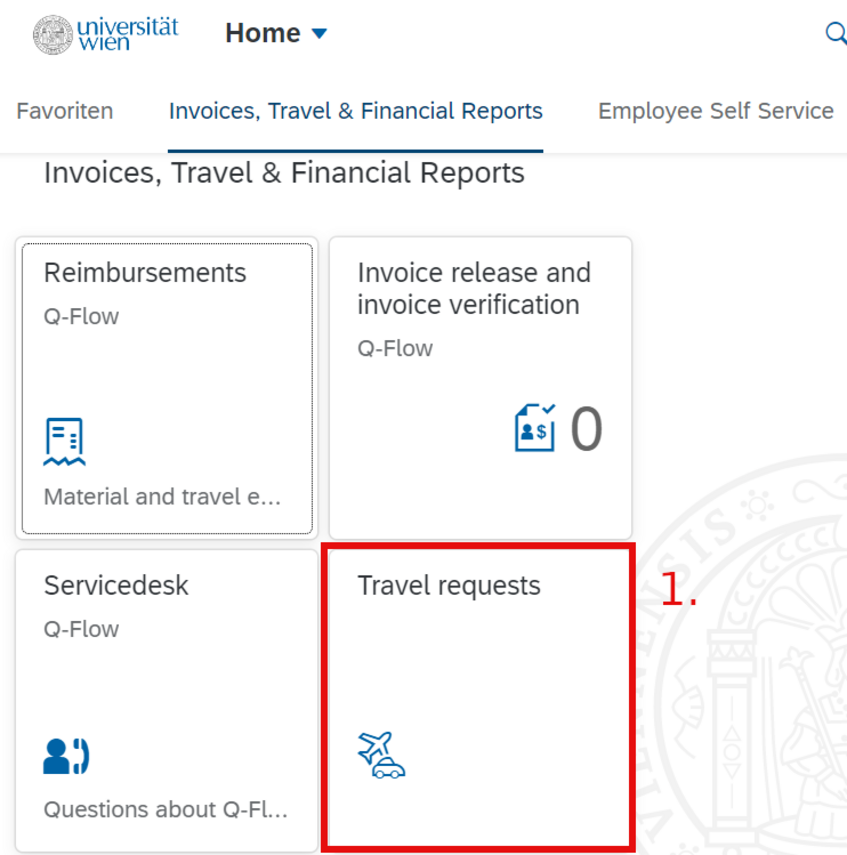
- 1. Choose the app "Travel requests" in the section "Invoices, Travel & Financial Reports".
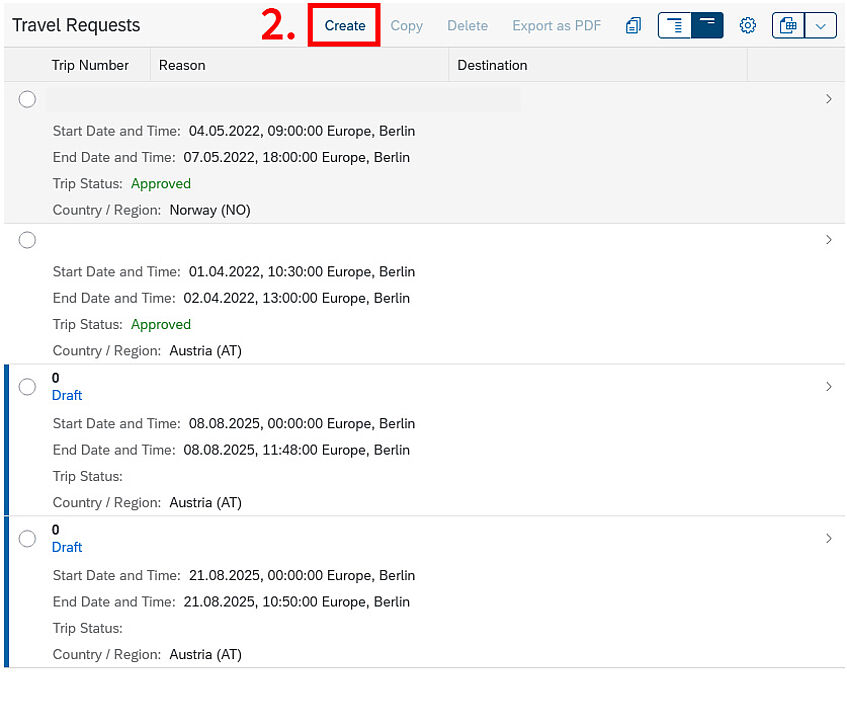
- 2. Click on "Create" to open a new travel request form.

- 3. Choose either "domestic travel" or "international travel".
- 4. Check if the employment section is filled in correctly. If you are a project leader or Faculty member, you should see the Dean's name. As a project employee, it should be the name of your project leader.
- 5. If you don't know the exact start and end dates of your trip yet, rather make the request a day too long than too short. For the time of day, an educated guess is enough.
- 6. Enter your destination. If you visit more than one country, indicate the shorter stay in the field "Destination" as well.
- 7. Indicate the name of the conference, collaborator etc.
- 8. Add the following info in the field "Note for trip": name of host organisation, addresses abroad (host organisation & hotel), and the phrase "I hereby confirm that no income will be received from third parties during the business trip."

- 9. Calculate your emissions using the link to Uni Graz' Carbontracer
- 10. Indicate the estimated costs as information for the project leader. If you ask for a per diem, best go for € 25-30/day as an estimate. (More information on this in the FAQs.)
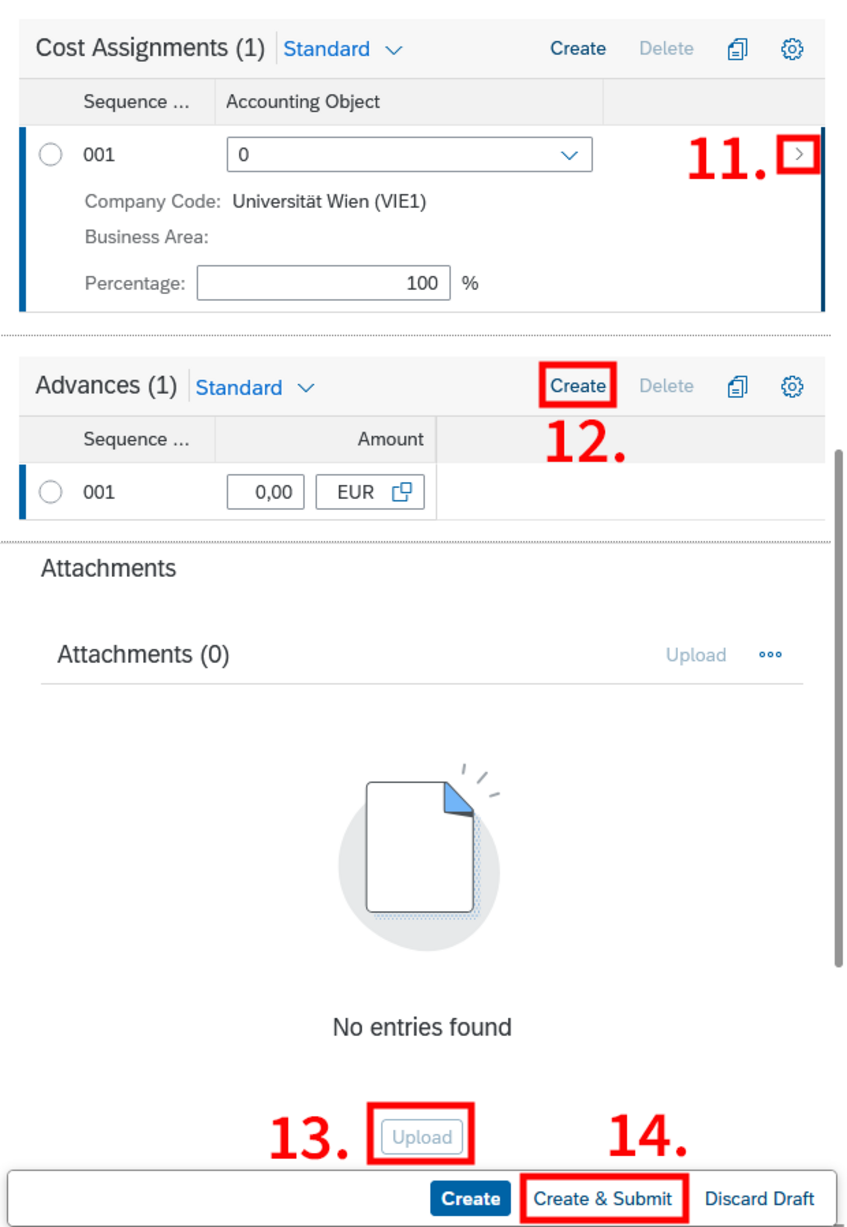
- 11. Click on the arrow to open the Cost Assignment section. Change the Accounting Object to "Order" and look for the project in the corresponding field. Afterwards, click "Apply" in the bottom right corner.
- 12. Optional: You can ask for an advance payment if your costs exceed € 500,-. (More information on this in the FAQs.)
- 13. Optional: You can upload attachments (e.g. invitations) if you think they are relevant for your superior.
- 14. Click on "Create & Submit" to finish the process. If you don't want to submit yet, you can also save the request to edit it later by clicking "Create".
(In the overview, "Open" means it was only saved. It has only be forwarded to your superior if you see the request marked as "Submitted".)
- Closing remarks:
- If you are travelling to EU countries (other than Germany) or to Iceland, Liechtenstein, Norway, Switzerland or the UK, you also have to file a request for an „A1-Bescheinigung“ with BVAEB. You will find more info on this in the trip approval e-mail.
- If you are travelling to a Non-EU country, you may need additional travel insurance. More information on this in the FAQs.
